 One of the best-known image formats is the “GIF”. This format stores information of an image of any size without loss of information in a very efficient compressed format.
One of the best-known image formats is the “GIF”. This format stores information of an image of any size without loss of information in a very efficient compressed format.
One possibility is supported by “package” multiple images in the file that can be presented sequentially generating a simple animation loop.
We can generate images with any drawing tool, animation, photo retouching…. provided only that all have the same resolution (same format). In our case, to work in our classes, will use Blender.
Once determined the images that we will use, We can use a program like “Gimp” to assemble the images into a GIF file.
We will open the first image with the program gracefully, through a menu of files. The rest of the images will open as layers.

We will select the first image to open and, holding down “shift” (used to insertar mayúsculas) select the last of the files. Automatically be selected intermediate. Then press the button “Open” and as we added new layers to the initial.
Of course we can add sequence each of the files, although it is a bit more laborious.
We can only “export the result” the desired format, in this case a gif.

We will complete the various options presented to us windows. First choose the format : “GIF”

Once selected, validate by pressing the button labeled “Export”
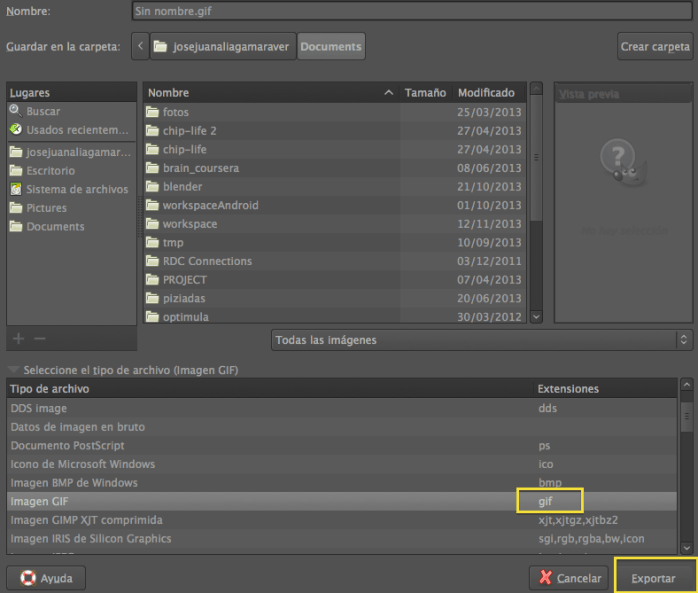
The last step is to adjust the parameters of the animation.
- First see if this is an animated gis. activating “As animation”
- We can repeat in an endless loop by activating “Perpetual Loop”
- Indicate the delay between images in milliseconds
- Indicate that among all the images have the same length and the same time interval between them

Again press the key “Export” and the file is created
You can see some of the work of my students. The initial lines of work limited the resolution ( 300 x 300) and the number of frames (5 to 10 maximum) a file for “light” weight. Some have made slightly larger photos but not too “heavy”.
Pablo Vila

Pablo Vila

Noemi Mateos

Alberto García

Oscar Polo

Patricia Pacheco

…


Must be connected to post a comment.