 Today we reviewed an interesting work of one of my students publish later: launching a rocket to the launching of a satellite.
Today we reviewed an interesting work of one of my students publish later: launching a rocket to the launching of a satellite.
One of the aspects that most caught my attention was the effect of clouds that has incorporated; always learn solutions that bring their projects to generate.
To make cloud has a plane to match that it was performed a process of subdivision, to provide a series of vertices.
 Then, with the tool “Knife” has cut the shape of the cloud drawing the outline of the plane.
Then, with the tool “Knife” has cut the shape of the cloud drawing the outline of the plane. 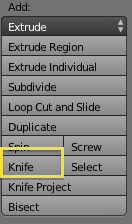
The result is a form “plan” as we can get by cutting a sheet of paper. Note the amount of points you have on the inside of the form, and we used to generate the cloud texture.
Once cut the way we wish we delete vertices or faces abound.
The next step is to assign the texture to the plane, and this is where you can see the ingenious solution. As we have many vertices in the plane clipped, how we can use “Halo” to create the effect.
Thus define a new material and select “Halo” as a way to render the object.. Besides color, we can play with the size of each of the points and the degree of transparency (alfa).
We can see the result we get here in the picture below
If we change the level of transparency
In this case we obtain.

Generalization of the art in 3D
From this simple idea we can put to create 3D clouds. Adjust the details but essentially the procedure will be similar.
To generalize this idea to three dimensions need a more or less rounded surface. We can do it in different way. One of the simplest solutions is use “Metaballs”.
Add different elements to go with different size forming the shape of the cloud.
We will need to convert metaballs on surfaces formed by vertices of polygons. This can be done with a combination of two keys “Alt + C”
The surface obtained in this case is:
You can refine the surface by subdividing again to have more vertices
In this model we can apply the technique of “Halo” previous, but the result is very flat:
To create a volumetric sense duplicate the object first and then it will move slightly. We can also change some scale.
Applying different colors for each of the objects, one with more light and a darker, obtain the desired effect.
We can only assign an appropriate color to the background of the image and play with the material parameters to obtain the desired result, changing the level of transparency, Reflectivity ….
Do you animate to create their own clouds tus?

















Must be connected to post a comment.