 A few days ago I published a PDF with 3D content (a three-dimensional mechanical element).
A few days ago I published a PDF with 3D content (a three-dimensional mechanical element).
In reviewing the content to start a series of lesson plans for my students “Technical Drawing”, I could see, horrified, that had lost the ability to rotate the piece.
In his stead, showed a plane drawing with the perspective of the object. The viewer browser not formatted correctly interpreted. Actually I think I played (as I could and did not see any errors) but no added D manipulation functionality (rotate, scalar, etc.) and, course, also showed the hierarchical structures that are incorporated in models or “sets” inserted in the same file. This functionality was lost in my Chrome browser and yet if it was present in Firefox and Explorer browsers.
Our goal is to put multiple pages in this format so that students can manipulate the pieces format 3D PDF, in widespread use any browser.
The viewer Acrobat Reader X You can read such files, but the magic viewer built-in browser breaks. You have to download the file and view it in another application, moving away from the environmental friendliness.
Solution found to enable the functionality in Chrome browser goes through incorporating a new extension, we can do by clicking on the button personalization and selecting Tools and then Extensions, pull-down menus that appear. Get a window from which we can manage extensions.
The extension is not a new viewer for PDF files, It is an application that can emulate the behavior of the Internet Explorer browser, and allows the execution of Active X controls own Windows. This extension plugin to load the PDF files using Explorer, allowing proper presentation on the website.
How to use? It's simple and keeps the philosophy of “un solo click”
![]() Upon completion of the installation and activation of the plugin, we will see new icon on the toolbar Browser. It select this icon we will browse mode “Internet Explorer”.
Upon completion of the installation and activation of the plugin, we will see new icon on the toolbar Browser. It select this icon we will browse mode “Internet Explorer”.

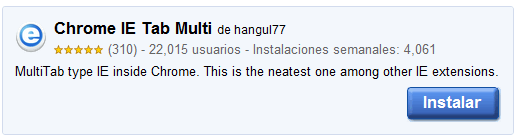

Must be connected to post a comment.