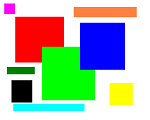Node editor: Video overlay and synthetic image [Blender]
Any film production is full of special effects achieved in the post-production stage in which different layers of images are mixed, both real and synthetic, with different techniques, to reach levels of realism that is almost impossible us, in many cases, distinguish reality from fiction.
In this article we look at the foundation needed to generate a final image in which superpondremos a video or image to a virtual object created with 3D editing software. Blender will use the suite for superimposing images using a graphical model composition using the node editor.