Wallpaper: Christmas 2011 (XVI) : Christmas tinsel Nest [ Imagen 1280×1024 ]
An image made with the technique of raytracing and tinsel building model with the modeling and animation tool Blender. A nest of tinsel with two reflective balls to decorate your desk at Christmas. To see with a resolution wallpaper 1280 x 1024 click your mouse over the image











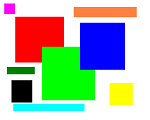
Must be connected to post a comment.